HOW TO DISABLE YAHOO FROM TRACKING YOU
Yahoo! has hidden this option way deep inside somewhere but I'm declaring it here in case there are people who want it anyway
Go to the address http://privacy.yahoo.com/privacy & click the "Cookies" link under the "Special Topics" column.
Click the "Web Beacons" link under the "Reference Links" Column.
On this page, click the "click here to opt out" link toward the end of the third paragraph under the "Outside the Yahoo! Network" title.
After a while, a page that says you have been out of the monitoring program will load. Without doing anything, close that page or continue your usual surfing by typing another address in the address bar. (Do NOT click the "Cancel Opt-out" button, your action will be cancelled!).
You're done! Now Yahoo! will not record what you're doing during surfing.
Note: How Innocent it may appear but its Voilation of yahoo Policies.
Yahoo! has hidden this option way deep inside somewhere but I'm declaring it here in case there are people who want it anyway
Go to the address http://privacy.yahoo.com/privacy & click the "Cookies" link under the "Special Topics" column.
Click the "Web Beacons" link under the "Reference Links" Column.
On this page, click the "click here to opt out" link toward the end of the third paragraph under the "Outside the Yahoo! Network" title.
After a while, a page that says you have been out of the monitoring program will load. Without doing anything, close that page or continue your usual surfing by typing another address in the address bar. (Do NOT click the "Cancel Opt-out" button, your action will be cancelled!).
You're done! Now Yahoo! will not record what you're doing during surfing.
Note: How Innocent it may appear but its Voilation of yahoo Policies.
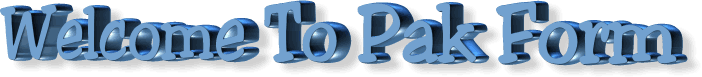


 by sanam Fri May 25, 2007 10:28 am
by sanam Fri May 25, 2007 10:28 am